
Say hello to engaging experiences. Add images, audio, video, carousels, and interactive buttons to grab customers’ attention.

Messages from verified brands land straight into native messaging inbox. Get set for app-like experiences. No downloads required.

Build interactive journeys faster with our low-code visual flow builder and simple drag-and-drop interface. No more complex code or lengthy development cycles.

Stand out from the competition with advanced two-way customer conversations right in customer SMS inboxes.
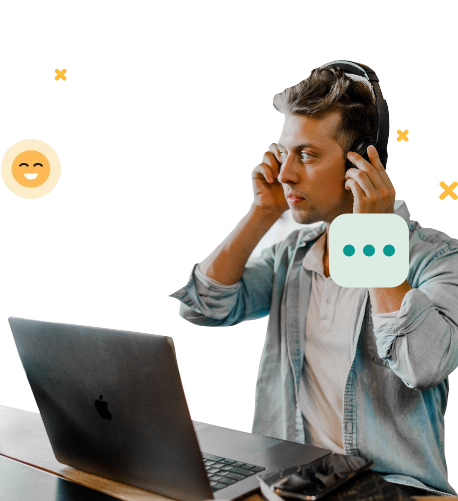
Send personalized, multilingual notifications on their preferred channel via Conversation API and garner up to 10x higher open rates than other channels.
Extend brand experience outside of the native application and see them coming back for more!
Reduced maintenance and support compared to an application infrastructure
Fosters customer trust which in turn increases engagement
For phones and networks that do not support RCS, turn messages into a web experience over SMS
Benefit from a significantly more granular view of customer interactions and responses, enabling brands to evolve and optimize their messaging
Omnichannel conversation API pulls out relevant details from stored chats and analytics to let you weave a personalized experience